Like Us On FaceBook
Internet Download Manager (IDM) 6.11 Final Build 5 (32bit/64bit)
Follow Instructions For Successful Installation Of IDM
Step 1 : First uninstall any previous version of IDM installed on your system by choosing complete uninstall instead of the default one.
Step 2 : After finishing the uninstallation it will ask to reboot the system.Save all your data and reboot the system by clicking ok on the pop-up dialog as shown in below pic.
Step 3 : Use the latest CCleaner version and do only registry clean-up process.
Step 4 : Now just run IDM exe to start the installation & as i said it's a silent installation, so after clicking next it starts the hidden installation steps and will automatically get installed on your pc. After successfull installation below screen will come.
Finally License Proof
Like Us On FaceBook


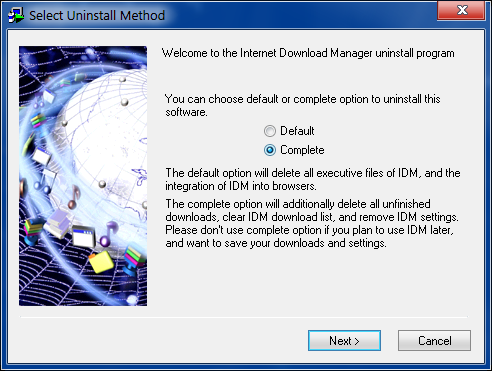





No comments:
Post a Comment